PC-ACE Version 5.7 Upgrade Available
The PC-ACE version 5.7 upgrade is now available for download from the CEDI Web site www.ngscedi.com under PC-ACE. The link to this page is: www.ngscedi.com/pcace
Start the upgrade by clicking the blue button that reads PC-ACE Software Downloads. This will redirect you to the PC-ACE Download Page. You will need to enter your CEDI Trading Partner ID, Requestor's Name, ZIP Code, and E-mail Address. Select the radio button for the "PC-ACE Software - Upgrade version 5.7" and the "Submit Request" button to begin the download process.
Note: The installation code needed for running the upgrade will be sent to the E-mail address entered on the download page.
An Upgrade Instructions for PC-ACE document is available on the CEDI Web site to assist you with upgrading the software.
Version 5.7 includes the following updates:
Updated code list for the HCPCS Codes
Updated code list for the ICD-10 Diagnosis Codes
For more information about the changes, review the PC-ACE Newsletter for PC-ACE Release 5.7 Professional. To view the newsletter, select Release Newsletters and User's Guides located on the CEDI Web site under PC-ACE Documentation.
Eliminating Certificates of Medical Necessity & Durable Medical Equipment Information Forms — January 1, 2023
CMS has discontinued Certificates of Medical Necessity (CMNs) and DME Information Forms (DIFs) effective for claims with dates of service January 1, 2023 and after.
For dates of service on or after January 1, 2023: CEDI will reject any electronic claims submitted with a CMN or DIF
For dates of service before January 1, 2023: Submit CMN and DIF forms or their electronic claim data elements with the claims if required
If you have any questions or need assistance in downloading the PC-ACE Upgrade from the CEDI Web site, please contact the CEDI Help Desk at ngs.cedihelpdesk@anthem.com or at 866-311-9184.
Post Date: 01/04/2023