CEDI Enrollment
This page is only for those who wish to submit Durable Medical Equipment (DME) claims to Medicare.
Step 1 - Important Information
If you just received your NPI and PTAN and would like to send Durable Medical Equipment (DME) claims electronically, check out the New Provider Checklist by selecting the button below:
When completing an Enrollment Packet, you will be asked which Transactions you wish to use. Click the button below to learn about all four Transaction Types:
Step 2 - Check Your NPI
Before you can complete an Enrollment Packet, you must ensure your NPI and PTAN are crosswalked. Please click the button below to check now.
Step 3 - Enrollment Packet
If you are ready to complete a CEDI Enrollment Packet, click the button below.
Guided Enrollment Instructions
Step 4 - Check Packet Status
Once you have submitted your packet, you can check the status at any time by clicking here:
When a CEDI Enrollment Packet is submitted, an acknowledgment e-mail will be generated and sent back to the e-mail address on the form.
Once the request has been processed, a confirmation will be sent via e-mail. For security purposes, enrollment confirmation emails for a new Trading Partner (Submitter) ID will only include the Trading Partner ID. The authorized contact for the Trading Partner (Submitter) ID will need to contact the CEDI Help Desk at 866-311-9184 to obtain the initial password prior to logging in.
Additional Information
Update Trading Partner Information: If you need to update the address, phone number, or authorized contacts associated with your Trading Partner ID, please complete the CEDI Trading Partner Recertification Form located on the CEDI Recertification Page.
Canceling Enrollment Form Requests: If you have submitted enrollment forms and would like to cancel the request, please send an e-mail to the CEDI Enrollment Department at cedienrollment@anthem.com with the Packet ID (PID) number, the name of the form, date of the online submission, and contact information.
Deactivation of a Trading Partner ID: If you own a Trading Partner ID and will no longer be using it, please notify CEDI Enrollment by submitting a CEDI Recertification Form and select Decertify. The form will require the Trading Partner ID and an associated PTAN and NPI linked to your Trading Partner (Submitter) ID. The request must be signed by the authorized person for that Trading Partner ID. An email confirmation will be sent once the form has been processed.